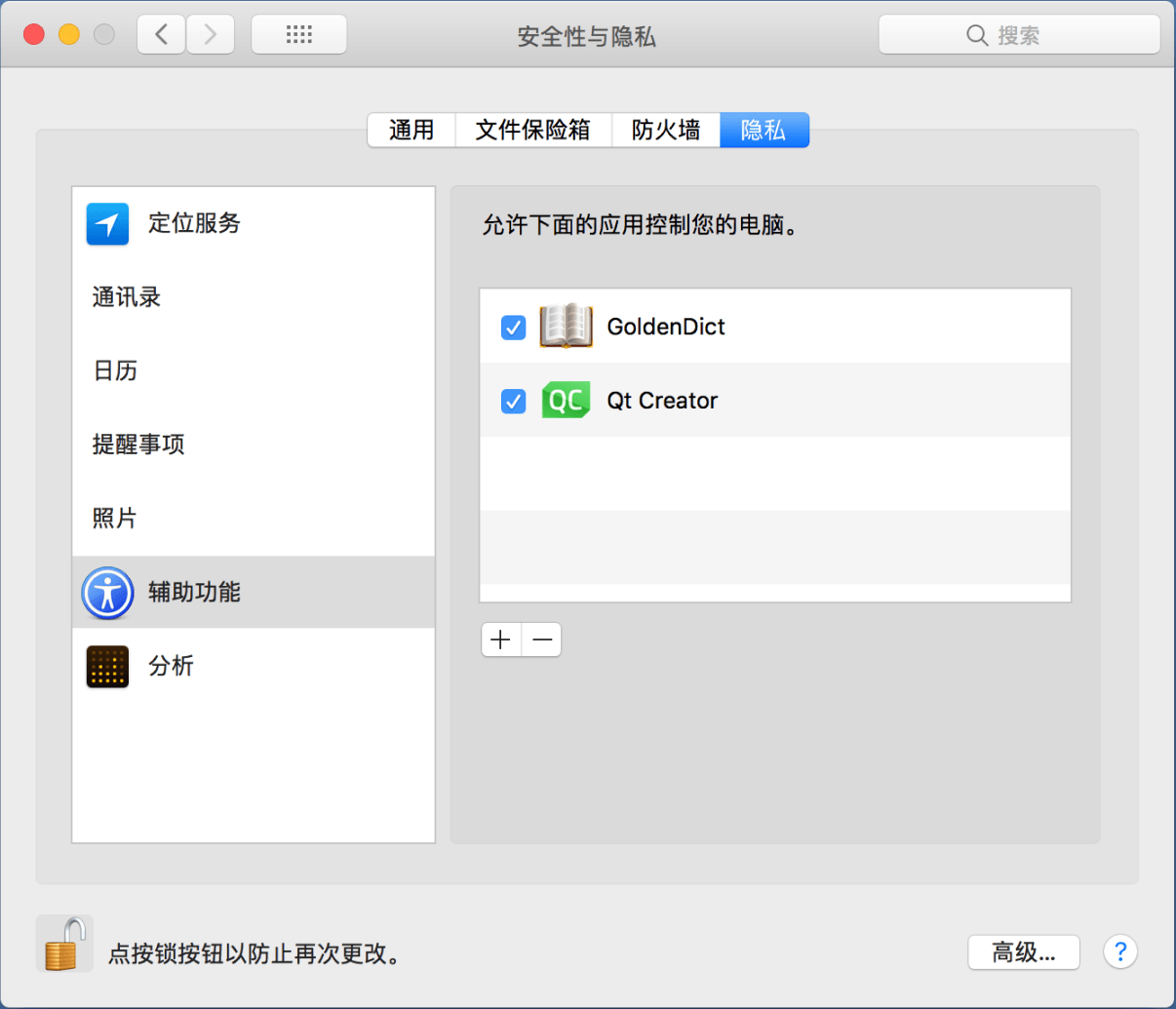GoldenDict++ Questions & Help
0. Email feedback on bugs or suggestions is welcome (mark GD++ improvement in the subject)
If bugs are also in the official ones, please submit an issue if possible, and serious problems will be fixed in a timely manner in GD++. Due to the restriction of mail service or security policy, the received emails with non-compliant content will be considered to be junk, or the reply may be knocked back (by gmail, icloud, etc.). But the issue which has been fed back and confirmed will be reflected in the upgrade or change logs when it‘s fixed, and you can confirm it in the logs after receiving a version notification.
A. Daily Using
Take a quick look at the changelog and Subject Articles to get a feel for GD++. Next, check the help files and existing threads or web resources in the relevant forums where possible. Then try posting in the relevant forums for help. Finally, a quick look at the official issue list will give you some tips or contraindications. Please do not email me with such questions, especially about mdict(mdx) dictionaries.
Highly recommended to Using GoldenDict - the article is large and comprehensive, but after reading it you will be impressed with GoldenDict for both general use and for the odd trick. – Thanks to keatonlao.
Enable word picking and hotkeying feature on macOS — Go to System Preferences -> Security & Privacy -> Privacy tab -> Accessibility section -> GoldenDict and activate the check.
A second try if needed: Remove GoldenDict and add it back, then reactivate the check.
B. Upgrade from early ones or Fresh Deployment:
If you encounter crashes and problems with ocr popup or audio playback, please check (or reselect) the ocr-popup and audio engines in Preferences dialog (if it does not solve the problem, please backup and delete config.nwx from the configuration folder and then try again)
For fresh deployments unzip the downloaded file and it’s good to go. For upgrades please refer to the following:
- Back up the configuration files in the runtime or installation directory (portable directory, content folder, etc.);
- Delete all program files from the runtime or installation directory;
- Unpack all the files in the package into the runtime or installation directory;
- Restore the configuration file to its original location;
- Run GoldenDict and open the Preferences dialog to modify the parameters.
For errors about index folder, please ensure that the index folder exists in the configuration directory (create a new one if it does not exist).
The latest version in Windows still starts up even when the “Start with system” option is turned off:
In the registry, the new version uses the name GoldenDict++ (GoldenDict for the old or official ones), please delete GoldenDict under “HKEY_CURRENT_USER\Software\Microsoft\Windows\CurrentVersion\Run” manually, or run the old or the official goldendict and uncheck the “Startup with system” box in its Preferences (and then safely exit), or go to the Task Manager startup page and disable the GoldenDict item.
C. Switching from an official one to ++OCR:
- Configuration file: config for the official ones, config.nwx for ++OCR and it’s not compatible with the official one, but both are xml files - simple regular replacement can migrate the grouping parameters to the ++OCR.
- Favourites file: the official one is favorites, for ++OCR it is favorites.nwx and no longer compatible with the official format. But they are both xml format, so simply change the file name - add the suffix .nwx and replace the file content with right text will migrate the file format from the official to ++OCR.
- History files: history for the official, history.nwx for ++OCR and the format remains the same, simply change the file name - add the suffix .nwx to fix it.
- User-level master stylesheet files: the official ones(qt-style.css and article-style.css) are allowed in the configuration directory but in ++OCR they must be placed in the styles folder under the configuration directory.
- User-level’s Html
HEADElements file: unique to ++OCR, the file name is user.gjs and must be placed in the configuration directory. Any legal tags under head in html (can be a combination ofcssorjsand other content) are supported:
JavaScript: begins with
<script ...>and ends with</script>,srcis optional.
Css Style: begins with<style ...>and ends with</style>, orlinkwithhrefis optional.